Leveraging Full Reasoning and Decision-Making Capabilities with Chatform
The full power and magic of Chatforms AI agent resolution capabilities are unleashed when integrated with your casino backoffice platform. This integration allows the AI agent to access comprehensive player data, enabling advanced reasoning and decision-making automations that streamline ticket resolutions.Data Integration and Mapping
Chatform offers robust capabilities to connect the AI agent to your backoffice system. By pulling data and mapping it to internal attributes, Chatform ensures that every support ticket is handled with the full context of the player’s activity and profile. This includes data such as total bets wagered, total deposits, and more, allowing for more informed and efficient resolution of support tickets. The extend of the data needed is dependent on the brands ticket handling instructions (SOPs)Examples of Data Utilized
- Total Amount of Bets Wagered
- Total Deposits
- Player Category
- First Deposit
- Transaction Details (Deposits, Bets, Withdrawals, Bonuses, timestamps)
- Bets Placed (Casinos/Sports)
- Account Bonus Information (Real Balance, Bonus Balance, List of Bonuses)
- Responsible Gaming Information (Cooloff period, RG limits)
Existing Marketplace Integrations
Chatform supports native integrations with several iGaming platforms via secure embedded authentication flows. These marketplace integrations allow your AI agent to securely access player data and execute actions (such as granting bonuses or writing notes) without requiring custom API development. These are ideal for brands using platforms like SoftSwiss, EveryMatrix, BetConstruct, and others where a support agent seat can be leveraged for credential-based access.Integration Flow
For most marketplace platforms: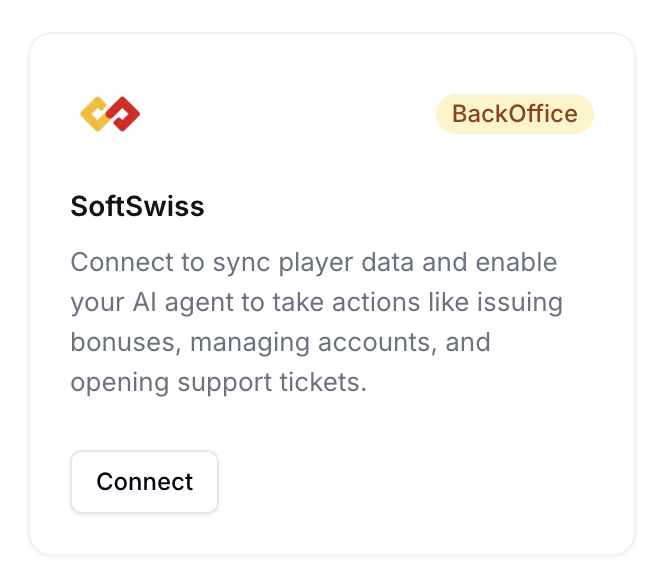
-
Provision a Dedicated Support Seat
- Create a new customer support user in your backoffice platform.
- Assign relevant permissions (view transactions, bonuses, notes, etc.)
-
Launch Embedded Signup from Chatform
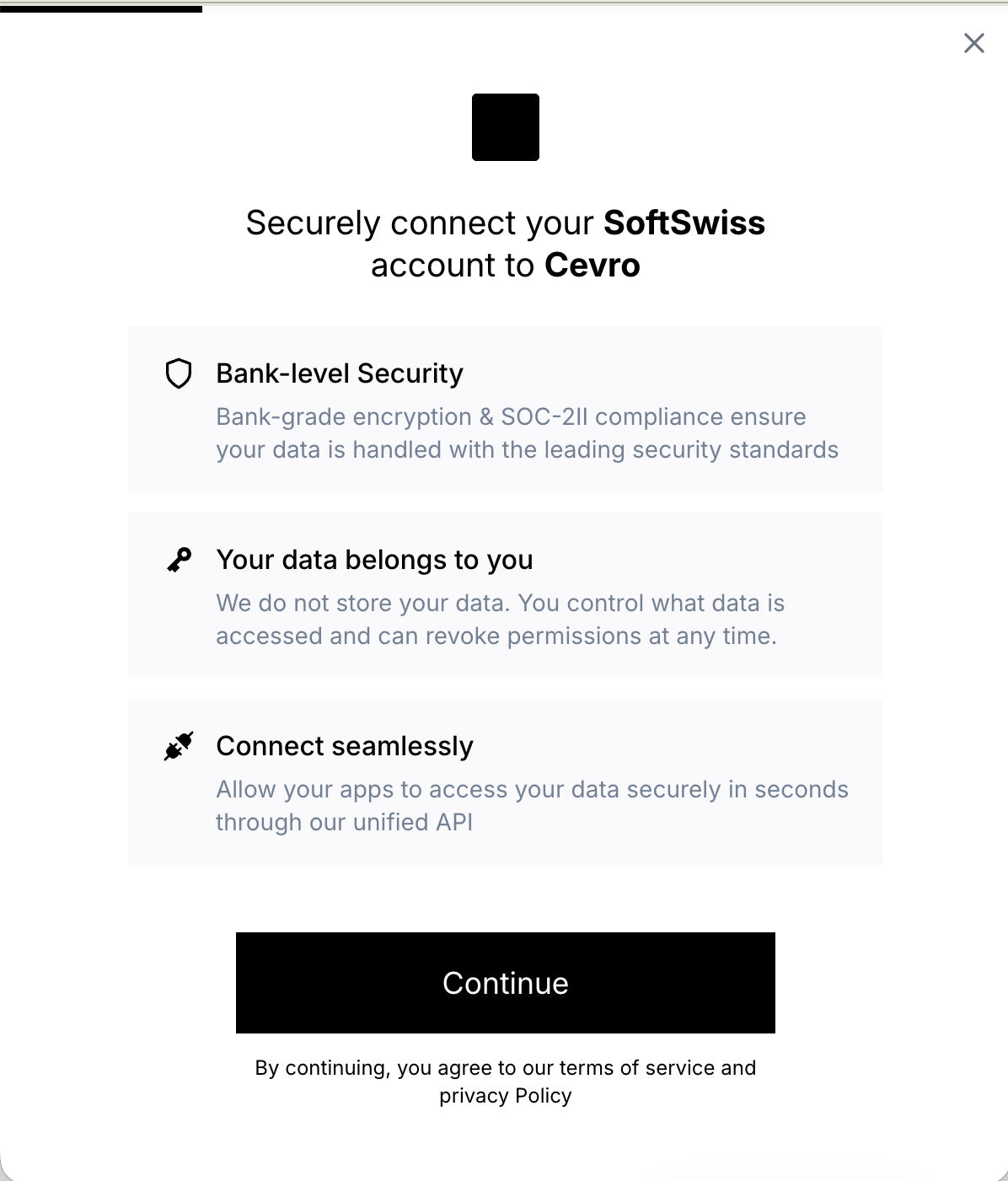
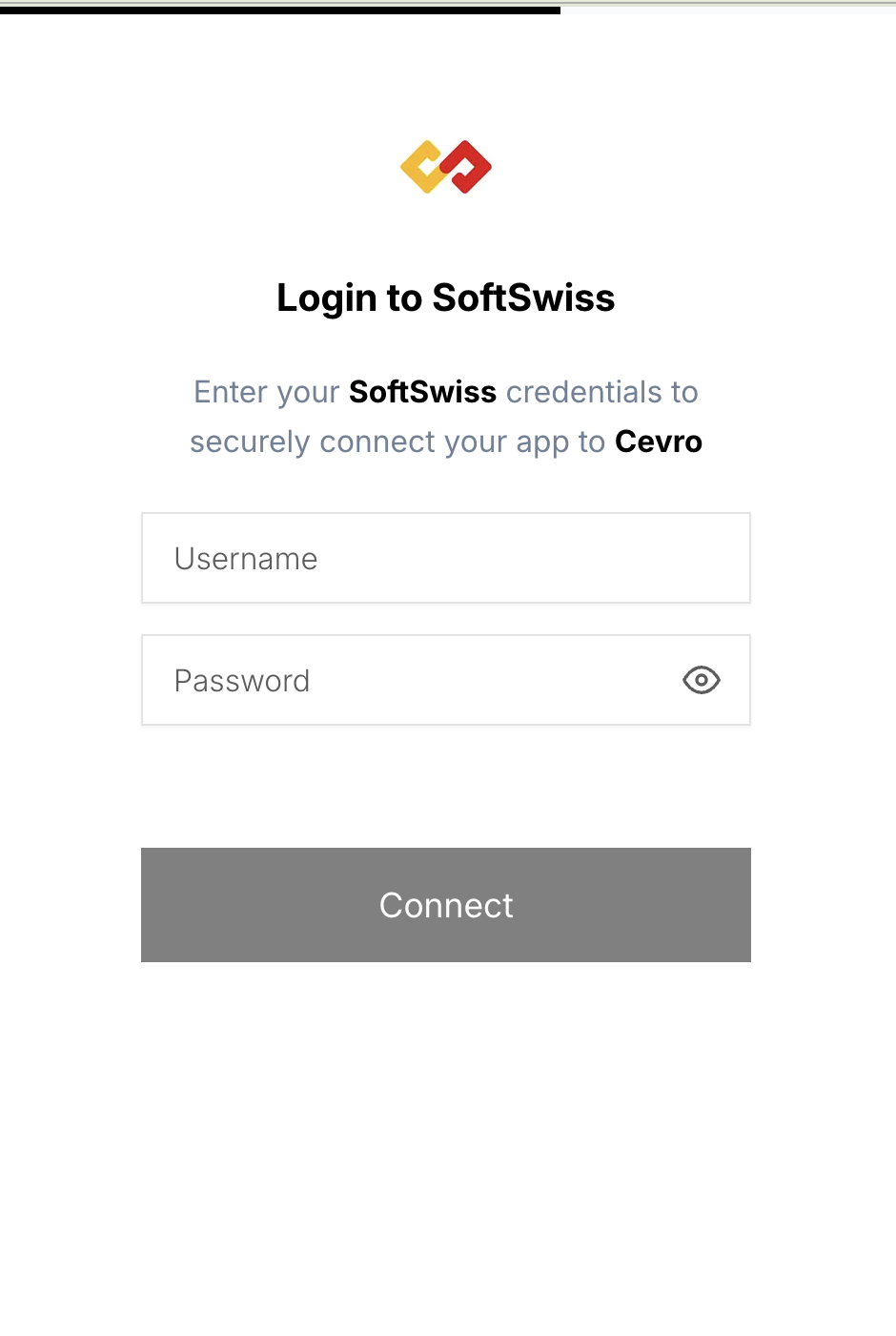
- Go to Settings → Integrations
- Click Connect on your platform
- Authenticate using the platform credentials for the Cevro agent seat
-
Security & Access Control
- Access scoped and revocable
- IP whitelisting may be required by your platform
-
CSM-Guided Field Validation
- Your assigned Customer Success Manager (CSM) will:
- Assist with field mapping
- Confirm access to necessary data points only
- Validate SOP alignment
- Your assigned Customer Success Manager (CSM) will:
-
Submit Ticket Handling Workflows
- During onboarding, your team submits the procedures (e.g. bonus issuance, RG checks)
- These workflows ensure required fields are correctly mapped and available
✅ Marketplace integrations offer rapid time-to-value without requiring engineering effort.
SoftSwiss Integration Example
To integrate with SoftSwiss:- Step 1: Add a new support user seat
- Step 2: Assign permission scopes to:
- View player transactions and bonuses
- Read/write support notes
- Access RG flags if available
- Step 3: From Chatform’s Integrations Page, launch the SoftSwiss embedded login and authenticate using the credentials above
- Step 4: If required, whitelist the IP provided in the Chatform dashboard
- Step 5: Your CSM will verify correct access and field syncing across workflows
Custom API Integration
For brands who have custom platforms, Chatform supports custom API connections to your backoffice. This allows you to pass complete player information to Chatform in real time, enabling powerful reasoning and full automation across a wide range of support scenarios. This document is a framework reference, not a rigid contract. It shows the kinds of data ChatForm can use to unlock the most value in support.- Field names and schemas are flexible. You don’t need to match this spec exactly — ChatForm normalizes whatever you return. Call it “withdrawals,” “cashouts,” or something else; what matters is the data itself.
- Start with impact, not completeness. The goal is to cover the highest-value SOPs first (withdrawals, deposits, account status, bonuses, up to you!). Other fields can be added later.
- Return what you have. If a field isn’t available in your system, skip it. If you have extra useful fields, include them.
- Data types aren’t strict. Strings, numbers, enums — ChatForm adapts. Clear values and consistent meanings are more important than format.
Player Authentication
Chatform, the leading AI player support platform, provides a robust and customizable player authentication system. This system ensures that player support tickets are managed securely and efficiently, allowing access to necessary player data to resolve issues effectively. All endpoints should require secure authentication (Bearer token or equivalent). Our recommended approach is to integrate directly with your brand websites via the Help Desk for a frictionless player experience. For example, when a player is logged in on your site, the Help Desk (e.g. Intercom) Visitor can securely pass their profile details (e.g., Player ID, email) to ChatForm. This allows authentication without requiring the player to re-enter details. If a player is not logged in, the AI agent will simply prompt them to log in when needed, triggering the details to be stored on the Visitor and passed along to ChatForm. All requests from ChatForm to your systems will still be securely signed — typically with a global access token, or optionally a per-player token that can be issued once the Player ID is known. This ensures every request remains authenticated and traceable. Please communicate if IP whitelisting, alternative headers, or additional parameters are required so we can tailor the integration accordingly.Customizing Player Authentication Fields
As an alternative, we can also support direct authentication via a back-office endpoint using a DPA flow and/or per-player tokens if required.The player authentication process in Chatform is highly flexible, allowing you to define which fields are required for verifying a player’s identity. This customization ensures that the authentication process aligns with your casino’s specific requirements and security protocols.
Example Alternative Auth: Email and CPF Authentication
In this example, we will configure the authentication to require both an email address and a CPF (Cadastro de Pessoas Físicas, a Brazilian tax identification number) to verify a player’s identity.- Define Authentication Fields:
- CPF
- Set Up Authentication in Chatform:
- Navigate to the Chatform admin panel.
- Select “Player Authentication Settings.”
- Add the required fields: Email and CPF.
- Save the settings.
Optional Frontend Integration (Passing player_id to Widget)
To improve ticket resolution speed and reduce friction, Chatform supports passing the player_id directly from your frontend when a user is logged in.
This is useful for reducing authentication steps and enabling contextual replies from the first message.
How to Pass Metadata
If you’re embedding the Chatform widget on your logged-in user pages, pass metadata like so:⚠️ Note: This metadata is only accepted from whitelisted domains.Once passed, Chatform will use
Contact your CSM to register your production and staging URLs.
player_id as a lookup key to fetch the player’s data via your backend API.
Steps to Test the Authentication:
- Initiate a Test Ticket in the playground:
- Create a test player support ticket in Chatform.
- Enter the required authentication information (Email and CPF).
- Send Authentication Request:
- Chatform will send the entered information to the casino backoffice platform for verification.
- Verify Response:
- Check the response from the backoffice platform.
- If the authentication is successful, the ticket status will be updated to “Authenticated.”
Access to Player Data
Once a ticket is authenticated, Chatform gains access to the player’s data. This access is essential for providing context and relevant information to resolve the support ticket efficiently.Authentication Expiry
Once a player is authenticated, Chatform will be able to access player information and specific data used for ticket handling and decision-making. It is important to know that for security, authentication expires as soon as the ticket is resolved. When the player reaches out again, they will need to re-authenticate.Detailed Player Data API Documentation
Below is a detailed list of APIs and endpoints commonly used in the context of ticket resolution:Get Complete Player Details
Endpoint:/api/player/details
Description: Retrieves the full profile of a player, including their category (e.g., VIP, regular).
Response Fields:
player_id: Unique identifier for the playername: Player’s nameemail: Player’s emailcategory/tier: Player category (e.g., VIP, regular)Responsible gaming deposit limits: RG deposit limits of a player,Responsible gaming deposit limits: RG loss limits of a player,Active withdrawal: Is there an active pending withdrawal,
Get Player Transaction Summary
Endpoint:/api/player/transactions/summary
Description: Retrieves a summary of the player’s transactions, including deposits, withdrawals, and bonuses.
Response Fields:
total_deposits: Total amount deposited by the playertotal_withdrawals: Total amount withdrawn by the playertotal_bonuses: Total amount of bonuses received by the player
List of Transactions
Endpoint:/api/player/transactions
Description: Provides detailed information about all transactions made by the player.
Response Fields:
transaction_id: Unique identifier for the transactiontimestamp: Date and time of the transactiontype: Type of transaction (deposit, bet, withdrawal, bonus)amount: Amount of the transaction
List of Bets Placed
Endpoint:/api/player/bets
Description: Retrieves details of all bets placed by the player, classified by casino or sports.
Response Fields:
bet_id: Unique identifier for the bettimestamp: Date and time of the betcategory: Category of the bet (casino/sports)amount: Amount wagered
Account Bonus Information
Endpoint:/api/player/bonuses
Description: Provides detailed information about the player’s bonuses, including real and bonus balances.
Response Fields:
real_balance: Current real money balancebonus_balance: Current bonus balancebonuses: List of bonuses received
Deposits API
Endpoint:/api/player/deposits
Description: Retrieves detailed information about the player’s deposits.
Response Fields:
deposit_id: Unique identifier for the deposittimestamp: Date and time of the depositamount: Amount deposited
Get Player KYC Details
Endpoint:/api/player/kyc-details
Description: Retrieves the Know Your Customer (KYC) details for a specific player, including verification status and required documents.
Response Fields:
player_id: Unique identifier for the playerkyc_status: KYC verification status (e.g., verified, pending, failed)documents: List of required documents and their statusesdocument_type: Type of document (e.g., ID, proof of address)status: Status of the document (e.g., submitted, verified, rejected)submitted_date: Date the document was submitted
Get RG Closed Details
Endpoint:/api/player/rg-closed
Description: Returns whether the player has a Responsible Gaming (RG) closure, indicating if the player is restricted from playing due to RG policies.
Response Fields:
player_id: Unique identifier for the playerrg_closed: Boolean value indicating RG closure status (true or false)
Get Player Eligible Bonuses
Endpoint:/api/player/eligible-bonuses
Description: Retrieves a list of bonuses that the specified player is eligible for. Based on the value of the criteria_type parameter as LOGIN, this API returns all eligible bonuses for the player.
Request Parameters:
player_id: Unique identifier for the playercriteria_type: Criteria for retrieving bonuses (e.g.,LOGIN)
player_id: Unique identifier for the playercriteria_type: Criteria used for retrieving bonusesbonuses: List of eligible bonusesbonus_id: Unique identifier for the bonusbonus_name: Name of the bonusbonus_amount: Amount of the bonusexpiry_date: Expiry date of the bonus