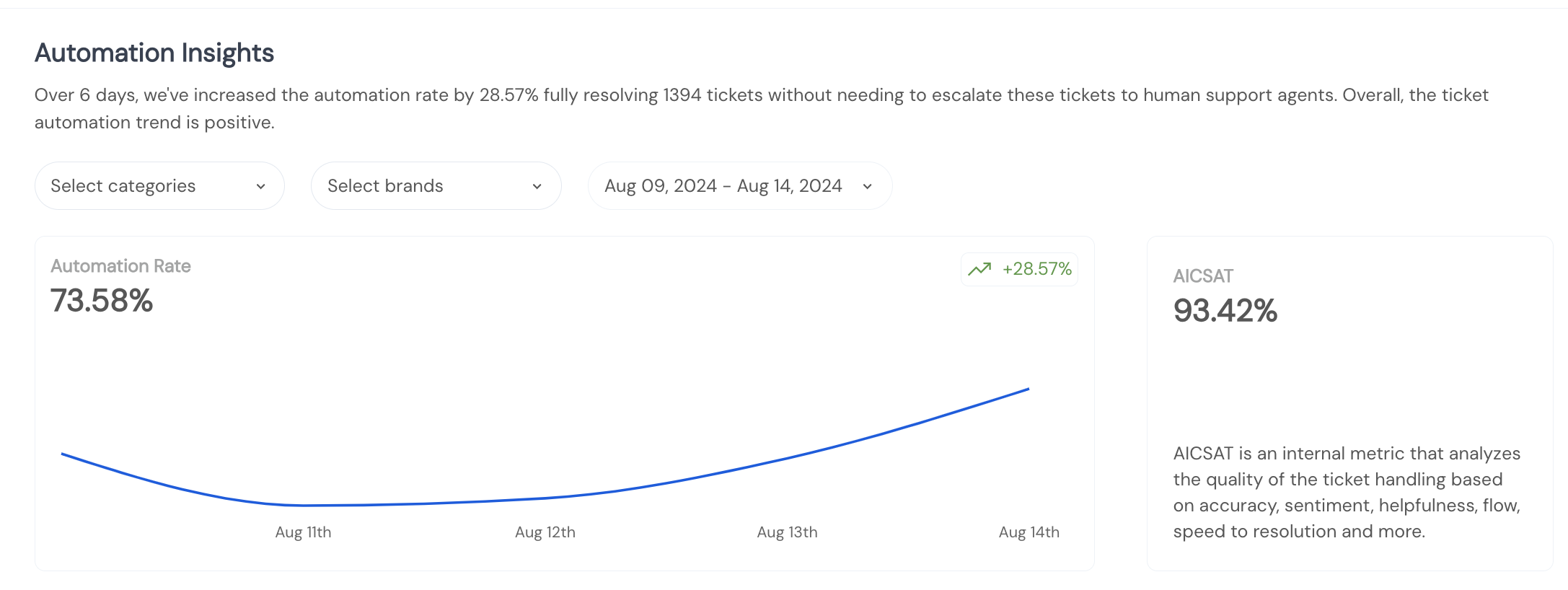
Overview
Data is at the heart of optimizing your performance and achiving success. Our analytics page provides insights into current performance and gives you the necessary data that allows you to continuously improve your player support experiences. In this article, we’ll walk you through the analytics page, explain the different statistics available, and guide you on how to use these insights to update your ticket handling instructions, articles, and internal processes to achieve a higher automation rate.Automation Rate
The main chart on the analytics page highlights the most important metric—the automation rate. The automation rate is calculated by excluding escalated and delegated tickets from the total sum of tickets:Automation Rate = (Total Tickets - (Escalated)) / Total Tickets
This metric helps you understand how effectively your ticket instructions are handling player inquiries without the need for human intervention.
Analytics Insight Table
Below the main chart, you’ll find a detailed table designed to display the analytics data. At the top of the table, there are two tabs: Automated and Unresolved Tickets.Automated
This tab lists all the tickets that Chatform AI interacted with. There are several types of tickets that you’ll encounter in the table. To better understand the differences, we’ve outlined them explicitly below:- Ticket Types: These are tickets where the player’s issue corresponds to an existing ticket type ticket handling instructions configuration in your account. (These are generally more involved support flows that require specific actions or context to resolve. Learn more about these support flows).
- Auto Topics: These topics are automatically generated based on the player’s issue and were resolved by looking up knowledge base articles, without needing to rely on specific ticket handling instructions. (These usually cover simpler queries like “How do I clear my cache?” or “What is the minimum withdrawal amount?”. Learn more about these support flows)
- Contained: These are tickets that neither relied on ticket handling instructions nor article information. However, they never reached a support agent. Common examples include instances where Chatform AI asked for clarification on the player’s issue, but the player never responded.
Auto-generated topics are particularly useful as Chatform runs an algorithm to display players’ queries in a way that preserves the Voice of the Customer while still being understandable.
The Columns
Each type of topic has several columns, which include:- Triggered: The total number of times this ticket type was triggered by Chatform in an attempt to resolve a player’s issue.
- Resolved: The number of times Chatform successfully handled the player’s support ticket without escalating or delegating it.
- Delegated: The number of times Chatform delegated the ticket to a human agent because the ticket handling instructions explicitly required it to do so. For example, if a deposit-related issue persists for more than 24 hours, the instructions might say to delegate the case to a human for further investigation.
- Escalated: The number of times Chatform was unsure how to handle the ticket due to a lack of instructions, knowledge gaps, or missing player context (e.g., if the back office replied with incomplete information or an error).
Note that our algorithm, which segments tickets and determines the difference between escalation and delegation, is currently undergoing training and may not yet perfectly identify the difference during this period.
-
AICSAT: AICSAT (AI Customer Satisfaction) is a revolutionary way to measure your agent’s performance. Unlike traditional methods that rely on player surveys, AICSAT scores every conversation based on five data points, allowing you to understand how well the agent performed. This can also help identify areas for process improvements in cases when the player was still frustrated despite AI agent handling the ticket well. The scoring is based on the following weights:
- Sentiment
- Helpfulness
- Accuracy
- Flow
- Speed to Resolution
Unresolved Tickets
This table provides valuable insights into topics that your players are contacting support about but have not been successfully resolved by Chatform. Typically, these issues remain unresolved due to knowledge gaps in your articles, missing ticket type instructions, or incomplete ticket handling instructions that need fine-tuning. The ticket topics displayed in this section serve as “suggestions,” helping you identify areas where additional instructions or information could improve the resolution process. We employ an advanced algorithm to generate these suggestions based on player inquiries, all while maintaining the Voice of the Customer (VoC). This table is also extremely valuable for understanding real-time issues that players are facing, giving you early indications of problems before they escalate into critical issues. For example: Imagine you’ve launched a bonus promotion, and many players start encountering issues with the bonus code being marked as invalid. This issue would quickly surface in the Unresolved Tickets section since there likely isn’t a preconfigured solution for this new promotion. By observing the high triggered volume for this issue, you can promptly identify the problem and take action to resolve it. This transparency into the Voice of the Customer allows you to address issues faster and improve player satisfaction.The Columns
- Ticket Topic: This column displays the generated player query that we recommend investigating to determine if there is room for improvement.
- Triggered: This shows how many times players have encountered this issue, providing an indication of the urgency and the need to address this topic.
- Automation Opportunity: This column highlights the potential to increase the overall automation rate if this ticket topic were to be resolved using AI. It serves as an additional data point when assessing the priority of incorporating this topic into your instructions.
- MoM (Month-over-Month): This provides insight into the trend of this topic by showing the percentage increase compared to the previous month. This metric helps you understand the evolving Voice of the Customer when managing your AI agent.
Filters
To help you identify areas for continuous improvement, a set of filters is available at the top of the page. These filters allow you to manipulate the data shown in the analytics table. You can filter based on:- Category
- Brands
- Date